Web Components Cheatsheet
- Basic customized built-in elements
- Attributes with autonomous custom elements
- Basic shadow dom and template
- Shadow dom and style
- References
Basic customized built-in elements
<!DOCTYPE html>
<html>
<!-- declaration: `is` on existing tags -->
<button is="custom-button"></button>
<script>
"use strict";
customElements.define(
"custom-button", // mandatory: '-' in name
// extends specific element class
class extends HTMLButtonElement {
constructor() {
super(); // mandatory: call super first
this.append("yay"); // `this` refers to the element root
}
},
// mandatory parameter for `customElements.define` method
{ extends: "button" }
);
</script>
</html>
examples/1-basic-built-in.html
rendered dom:
<button is="custom-button">yay</button>
Attributes with autonomous custom elements
<!DOCTYPE html>
<html>
<!-- declaration: new custom tag -->
<custom-element data-owner="yukirock"></custom-element>
<script>
"use strict";
customElements.define(
"custom-element", // mandatory: '-' in name
// extends base class
class extends HTMLElement {
get owner() {
return this.hasAttribute("data-owner") ? this.getAttribute("data-owner") : "nobody";
}
constructor() {
super(); // mandatory: call super first
this.append(`yay ${this.owner}`);
}
}
// no extends object
);
</script>
</html>
examples/2-attributes-autonomous.html
rendered dom:
<custom-element data-owner="yukirock">yay yukirock</custom-element>
Basic shadow dom and template
Seems they must work together.
<!DOCTYPE html>
<html>
<!-- template and slot declaration; parsed but not rendered -->
<template id="myButton">
<button>
<slot name="label">wat</slot>
</button>
</template>
<!-- element declaration with slot fulfilling -->
<custom-element><span slot="label">yay</span></custom-element>
<custom-element><span slot="label">uwu</span></custom-element>
<script>
"use strict";
customElements.define(
"custom-element", // mandatory: '-' in name
class extends HTMLElement {
constructor() {
super(); // mandatory: call super first
const myButtonTemplate = document.getElementById("myButton");
const shadowRoot = this.attachShadow({ mode: "closed" }); // creates shadow root
shadowRoot.appendChild(myButtonTemplate.content.cloneNode(true)); // 'initialize' and inject template
}
}
);
</script>
</html>
examples/3-shadow-dom-template.html
rendered dom:
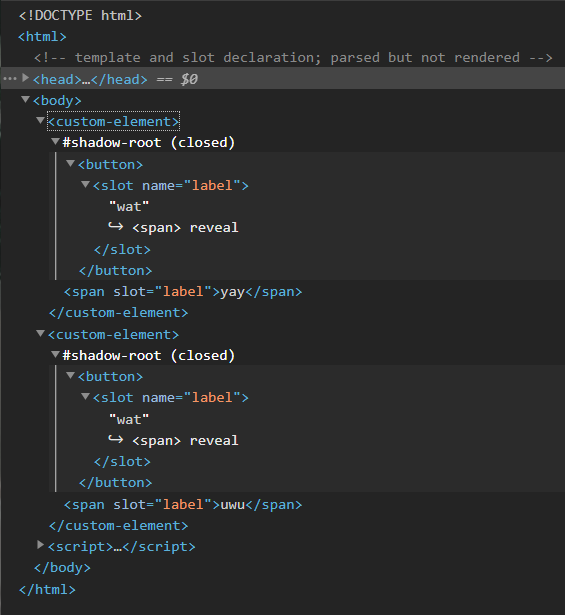
Shadow dom and style
<!DOCTYPE html>
<html>
<!-- 'global' styles -->
<style>
button {
background: white;
color: black;
}
</style>
<template id="myButton">
<!-- component specific styles -->
<style>
button {
outline: none;
background: navy;
color: white;
}
</style>
<!-- not inheriting 'global' styles -->
<button>ok</button>
</template>
<custom-element></custom-element>
<button>not ok</button>
<script>
"use strict";
customElements.define(
"custom-element", // mandatory: '-' in name
class extends HTMLElement {
constructor() {
super(); // mandatory: call super first
const myButtonTemplate = document.getElementById("myButton");
const shadowRoot = this.attachShadow({ mode: "closed" }); // creates shadow root
shadowRoot.appendChild(myButtonTemplate.content.cloneNode(true)); // 'initialize' and inject template
}
}
);
</script>
</html>
examples/4-shadow-dom-style.html